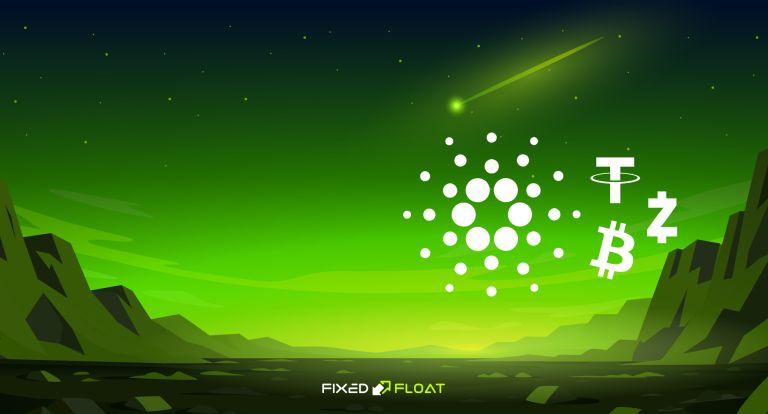This article is for informational purposes only. If your transaction sent on the wrong network is not related to our service, please contact your wallet support. Our support only advise on FixedFloat exchanges.
Sending cryptocurrency to the wrong network is one of the most common problems in the cryptocurrency community. This mistake is most often made by users of Ethereum, Ethereum Classic, Binance Smart Chain, and Polygon due to their similar address formats. If you find yourself in such a situation, do not despair. There is a chance that you will be able to get the coins back.
1. What is the difference between Ethereum, Ethereum Classic, Binance Smart Chain and Polygon?
First, you need to figure out what is the difference between these networks and why a mistake in choosing a network can cost you a loss of funds.
Ethereum — cryptocurrency and platform for creating decentralized applications based on smart contracts. FixedFloat supports ERC20.
Ethereum Classic is a fork that retains the original source of the Ethereum platform.
Binance Smart Chain — Binance's own blockchain compatible with Ethereum. FixedFloat supports BEP20.
Polygon (MATIC Network) — blockchain modeled after the Ethereum network to address its scalability.
The main feature of these blockchains is that they have the same address format, starting with 0x, and access to them is carried out using a single private key. Because of this, cryptocurrency users sometimes make mistakes and send their coins to another network.
When creating an order for FixedFloat, the user can make a similar mistake in two cases: when selecting a network in the "Send" field or when selecting a network in the "Receive" field. Let's consider these situations and their possible solutions.
2. You have sent coins to a FixedFloat address on a different network
If you entered the wrong network in the "Send" field when creating an order, your order will not be executed automatically. For example, you created an order to exchange USDT ERC20 to BTC, but sent USDT coins to the FixedFloat address on the BEP20 network. In such a situation, you should contact FixedFloat technical support.
3. When creating an order, you specified the wrong network in the "Receive" field
Let's say you wanted to exchange BTC for ETH, but by mistake chose ETH BEP20 in the "Receive" field. In the field "Your Ethereum (BEP20) address" you entered your ETH address.
Since the addresses in the ETH, ETC, BSC and Polygon networks are identical, the automatic FixedFloat system cannot detect your error and creates an order. If you find yourself in a similar situation, then don't panic. There is a chance that you can get the coins back.
To get started, you can make sure that the transaction was sent to the address that you provided when creating the order. Network explorers can help you with this.
etherscan.io — explorer of the Ethereum network.
etcblockexplorer.com — explorer of the Ethereum Classic network.
bscscan.com — explorer of the Binance Smart Chain network.
polygonscan.com — explorer of the Polygon network.
After you have made sure that the coins arrived at your address on a different network, you can start restoring access to an address on this network. Much depends on which wallet or service you sent your coins to.
3.1. You have mistakenly sent tokens to a wallet that does not support the network on which the tokens were sent
In this case, you need to import your wallet private key into a new wallet that supports both networks. Depending on the wallet you are importing, you can also use a seed phrase instead of a private key. After importing the private key of the wallet into another wallet, you will have access to your funds.
Please note that due to the import of the private key, funds are not sent to another wallet. The user simply accesses their wallet from another application. This method is available only for users of non-custodial crypto wallets.
Instructions for importing a key into MetaMask
Instructions for importing a key into Trust Wallet
3.2. You have mistakenly sent tokens to a wallet that supports both networks
This situation has the simplest solution. For example, MetaMask and Trust Wallet support both Ethereum and Binance Smart Chain. You can easily access coins on these networks by following the instructions below.
Instructions for adding Binance Smart Chain to MetaMask
Instructions for adding Binance Smart Chain to Trust Wallet
Once you add Binance Smart Chain support to your wallet, coins that were sent in error on the BEP20 network will appear on your wallet balance.
3.3. You have sent tokens to a custodian wallet or crypto exchange
Custodian wallet users do not own the private key. To solve this problem, you should contact the technical support of your wallet or the exchange to which you have poisoned the coins. Some custodial wallets can help for an additional fee and provide access to private keys. After receiving the private key, you can import it into another wallet that supports both blockchains.
To prevent such an mistake, we strongly recommend that you check the network in which you want to send or receive coins.
This article is for informational purposes only. If your transaction sent on the wrong network is not related to our service, please contact your wallet support. Our support only advise on FixedFloat exchanges.