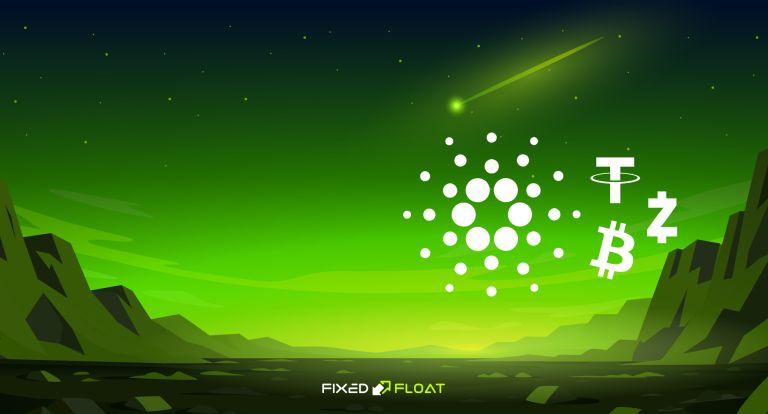A brief history of Monero
In 2012, the first cryptocurrency was created using the CryptoNote protocol — Bytecoin. It was an attempt to implement anonymity in cryptocurrencies, but the project ran into a number of problems. As a result, in 2014, the developers decided to create a fork of Bytecoin. This is how the new cryptocurrency Monero was born.
The main goal faced by the creators of Monero is completely confidential transactions. It was executed using the CryptoNote protocol and the ring signature algorithm. Monero is open source, which allows developers to use cryptocurrency as a base for their projects.
Monero is not the only anonymous cryptocurrency. You can read more in our article Anonymity of cryptocurrencies.
Features of Monero
- Ring signatures allow users to make anonymous transactions. The peculiarity of this technology is that several public keys are combined into one transaction. This prevents the sender of the transaction from being identified.
- The Proof-of-Work system and blockchain make it possible to exclude transaction forgery or serious DDoS attacks.
- Monero wallets are periodically updated to improve the security of their use. Users should stay tuned for updates.
- Payment ID is a payment identifier that helps to identify exchangers and exchanges from whom the coins were received and where they should be sent. After updating version 0.9 of the Monero wallet, integrated addresses were introduced. They already contain the Payment ID, so you don't need to enter it when submitting Monero.
Disadvantages of Monero
- Part of the crypto community speaks negatively towards Monero, believing that it is popular on the black market due to its anonymity.
- Transactions on the Monero network take up 8 times more space than on the Bitcoin network.
- The Monero wallet does not allow users to spend the coins they just received. You must wait for 10 confirmations from the XMR network.
How do I confirm sending funds on the Monero blockchain?
Monero uses 2 types of "special" private keys: a private send key (used to send funds from your wallet) and a private viewing key, which allows you to decrypt the transaction and see the amount of funds sent.
Using the private viewing key, sender address and Monero software, you can decrypt the transaction and confirm the funds were sent.
You can read more about this in our article — How to prove Monero transaction?
Blocked Monero Balance
The Monero wallet does not allow users to spend the coins they just received. Coins are unlocked only automatically. In order for coins to be unblocked, you need to wait 10 confirmations (on average, it takes 20 minutes). This is done to prevent double transactions and improve security.
The balance can be blocked even if you send XMR yourself. You will also need to wait for 10 network confirmations to unlock your balance. Let's consider this situation with a simple example:
Previously, you received 3 transactions for amounts 1, 2 and 4 XMR. After a while, you needed to send 0.2 XMR. When sending, the output from 1 XMR will be used. Therefore, 0.2 will go and 0.8 XMR will be blocked. 2 and 4 XMR will not be blocked. After 10 confirmations, the balance in the amount of 0.8 XMR will be unlocked and will be available for further use. The total available balance on your wallet will become 6.8 XMR.
My transaction was confirmed, but the funds did not arrive in my wallet. What to do?
If your transaction has the required number of network confirmations, but the wallet does not display funds, it is recommended to check the synchronization of the wallet with the current number of XMR network blocks. To do this, you can use the MoneroHash.com service. The Blockchain Height line shows the current number of blocks.
Transaction processing speed
You need 2 confirmations of the Monero blockchain for the exchange. The average block release time is about two minutes. But sometimes delays do occur, and the block exit time can take 10-20 minutes.
Monero fees
Transactions on the Monero network are very cheap, even at peak network times they are only a few cents.