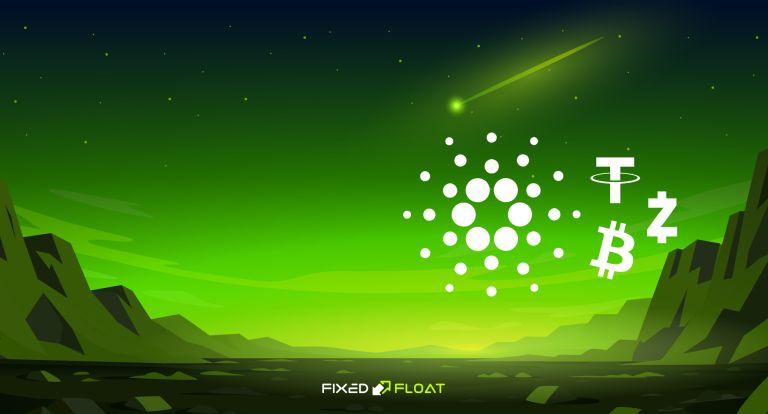The Lightning Network is a blockchain-based payment protocol that is a network of nodes and two-way payment channels. The network allows users to conduct transactions among themselves without wasting time writing information to the blockchain.
To start using the Lightning Network, you need a wallet that supports it. When choosing a wallet, it should be borne in mind that each of them has its own characteristics.
Choosing a wallet for the Lightning Network
In order to choose exactly the wallet that will meet your requirements, it is recommended to pay attention to the principle of its operation with nodes.
There are 3 types of work with nodes in wallets:
- The wallet itself creates a node and serves it. Such wallets are convenient for those who do not want to create nodes on their own. At the same time, users have the ability to create and close channels, as well as send a request to other users to create channels.
For example, Zap, Eclair, Breez and Phoenix have such a function. - The wallet can work as a ready-made node by API. The user creates a node on his own, and the wallet only connects to it. All node and channel management is performed by the user.
Of the wallets we are considering, only BlueWallet has this feature. - The wallet works with a common node that the developers launched. Wallets that work on this principle are called custodial wallets. They are convenient in that you don't have to worry about creating a node and channels. But at the same time, the user cannot manage his funds without this wallet and completely trusts their wallet company.
These wallets include BlueWallet and Wallet of satoshi.
The table shows the most popular wallets that support the Lightning Network.
| Wallet | Open sources | Custodial | Simplified use | Channels management |
 Electrum Electrum |
Yes | No | No | Yes |
 BlueWallet BlueWallet |
Yes | Yes | Yes | Yes |
 Eclair Eclair |
Yes | No | No | Yes |
 Breez Breez |
Yes | No | Yes | Yes |
 Wallet of satoshi Wallet of satoshi |
No | Yes | Yes | No |
 Phoenix Phoenix |
Yes | No | No | Yes |
How do I fund my wallet account?
When using your own node, there are two ways to fund your account:
- send coins to the address of this node and create a channel. Each channel requires 6 Bitcoin network confirmations.
- top up an account through the Lightning Network by ordering an incoming channel from a large node.
If you are using a common node, then you need to send BTC or Lightning to its address.
If you have another cryptocurrency, FixedFloat can be used to fund your wallet by exchanging coins for BTC or Lightning.
A free Lightning airdrop is available on FixedFloat exchanger. To do this, you need to fulfill one condition — subscribe to our Twitter account. Instructions on how to get 1 000 Satoshi in the Lightning Network to your wallet are available here.
How do I open a channel with FixedFloat?
To open a channel, you need to go to the wallet and select "Open a new channel".
On the "Open a new channel" page, specify:
- our node
037f990e61acee8a7697966afd29dd88f3b1f8a7b14d625c4f8742bd952003a590@lnd.fixedfloat.com:9735
- deposit amount
If the wallet does not allow you to open the channel on your own, write to the technical support of your wallet so that they open the channel.
After creating a FixedFloat channel, you can exchange Lightning for any cryptocurrency with a minimum commission.